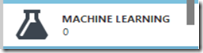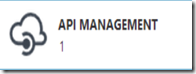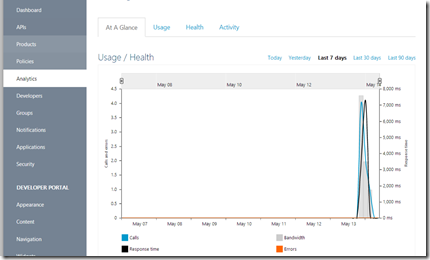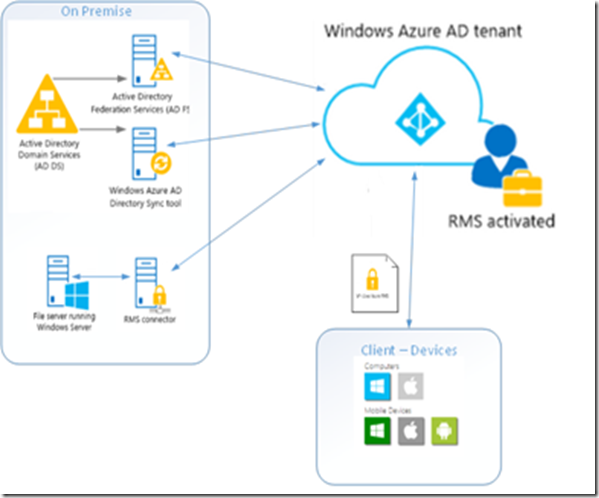With growing need data protection and compliance, Data security is always a key concern for any organization. Documents carry sensitive data. The data availability on multiple devices is critical to the business, and equally important is securing this data. Data at rest and transit both need to secure.
Almost a decade ago MSFT released it Rights Management Service for Windows 2003, later came AD RMS with 2008, 2012. In the past 1 year we have seen Azure take up the brigade of RMS , assuming there is Azure Active Directory.
With buzz around HIPAA compliance and Azure, still no clear directive on whether Azure is fully compliant
What most customers want is to implement a robust security solution to protect the organization’s data available in file servers, desktops via rights protecting the data, and make this data available via secure access. The data security and data-access control will help in enabling sharing of sensitive data in a secure and HIPAA compliant manner, and ensure confidentiality, integrity and authorized access to its data.
Microsoft Azure cloud service based Rights Management (RMS is the answer. This solution concept uses Azure Rights Management Service (RMS) as the basic building block for securing data and documents / files. The devices used for data access may or may not be connected to the organization network. (Devices are assumed to be organization locked and HIPAA compliant).
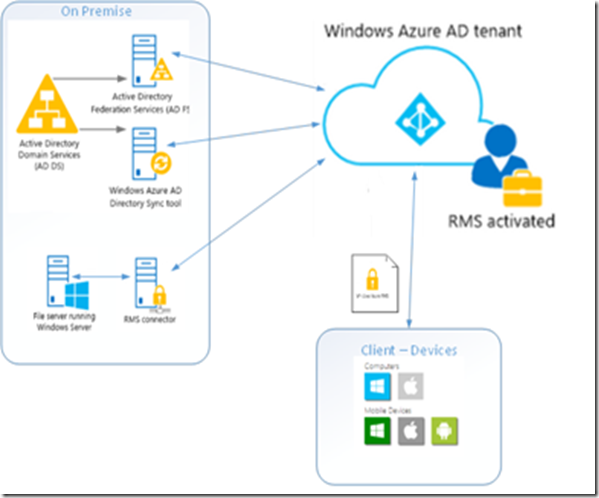
Azure RMS will serve as a basic building block for encryption / decryption of documents / files with-in the client’s organization. Windows Server 2012 File Classification Infrastructure (FCI) will assist in automating the process of applying rights to documents. Most of the files to be accessed within the organization will be stored on the Windows File Server which has File Classification Infrastructure Service installed.
Azure RMS protection comes with 3 basic type content protection
- Native RMS Microsoft formats– Office files
- Non MSFT formats- Native PDF, Image files (bmp, jpeg…) txt. These will work only with P-Viewer tool for consumption and FoxIT for PDF. One can write additional plugins if required.
- Container level protections- P-file container which imposed encryption/ decryption at a container level. The important point to note is once the files is out the container its unencrypted and has no rights management and is not secured. Container can have any files types.
Windows Server File classification Infrastructure (FCI) feature will identify sensitive files and encrypt them with RMS. FCI crawls file shares for files meeting certain criteria and tag them based on the results. Tags will be stored in the file attributes and persist even after moving files to another NTFS storage. Once files are tagged, they will be automatically applicable for "RMS Encryption" based on certain tags with RMS templates.
The RMS templates will be defined are organization-wide. With FCI one can perform different actions on files you identify as sensitive. One of them is to use the in-box RMS protection capability and there can be custom tasks for supporting other types of files trough two options:
· Putting files in encrypted container using Rights Protected Folder Explorer (RPFe)
· Triggering specific RMS protectors for certain types of files, such as PDF, CAD or images, supported with partner solutions
RPEe as a better option for protecting other file types. File Classification Infrastructure (FCI) provides insight into the data by automating classification processes. Rights Protected Folder Explorer (RPFe) is a Windows based application that allows you to protect files and folders.
A Rights Protected Folder is similar to a file folder in that it contains files and folders. However, a Rights Protected Folder controls access to the files that it contains, no matter where the Rights Protected Folder is located. By using Rights Protected Folder Explorer, one can securely store or send files to authorized users and control which users will be able to access those files while they are in the Rights Protected Folder.
Have implemented Azure RMS for more than 2 customers. So far so good.